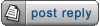|
Showing Stocking Tops
No porn, no tights/pantyhose, just stockings
|

|





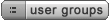
|
| View previous topic :: View next topic |
| Author |
Message |
SimonP
Site Admin

Joined: 30 Nov 2007
Posts: 2618
Location: Bristol, England
|
 Posted: Sun Dec 02, 2007 12:06 am Post subject: How to post pictures or videos. Posted: Sun Dec 02, 2007 12:06 am Post subject: How to post pictures or videos. |
 |
|
We have tried to make it as easy as possible but it still takes a bit of getting used to.
To post a picture: click on 'Post reply' or 'New topic' and under the message entry box click 'Browse'. This will look on your hard disk for the file you want to upload and will put it in the box next to it. Click 'Host it!' and it'll go off to Imageshack. When it has uploaded the file it'll give you several options of code to put in your message, choose 'Thumbnail for forums (1)', copy that code into your message and it's done. Repeat five times and you'll soon be 'Gold'.
Alternatively you may find the ImageBam link easier, the problem with it is that after 40 days of inactivity they delete the pictures so it's not really ideal. Follow the "using..." instructions by the link and just copy the "BB-Code" into your message.
For videos we recommend Rapidshare who are another free host, except that there are no size limits so it's ideal for videos. You can use it as a free user but if you find you use it a lot (as you may do when I start to post my huge collection of videos on the board) you might find it worthwhile to buy a Premium account as it's much easier to use then.
Any further questions, don't hesitate to ask. |
|
| Back to top |
|
 |
|
|
You cannot post new topics in this forum
You cannot reply to topics in this forum
You cannot edit your posts in this forum
You cannot delete your posts in this forum
You cannot vote in polls in this forum
|
|