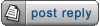|
Showing Stocking Tops
The official reincarnation of stockings.proboards84.com
|

|





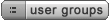
|
| View previous topic :: View next topic |
| Author |
Message |
eugenio__74
Downgraded due to low activity
Joined: 16 Apr 2009
Posts: 29
|
 Posted: Tue Mar 01, 2011 5:49 pm Post subject: Picasa Album Posted: Tue Mar 01, 2011 5:49 pm Post subject: Picasa Album |
 |
|
Hi,
if I'd like to post a photo from a Picasa Album, how can I do?
Surfing, I found a lot of pics that I could post here, but I don't know hot can I do to insert the thumbnails.
At the momont, maybe I could post that pics in Links section, but I think that other sections are better!
Thank you! |
|
| Back to top |
|
 |
borneo
Site Admin

Joined: 30 Nov 2007
Posts: 4384
Location: Mkt Harborough,England
|
 Posted: Sun Mar 06, 2011 8:29 am Post subject: Posted: Sun Mar 06, 2011 8:29 am Post subject: |
 |
|
Firstly the picture needs to be on your own PC, in your own album,
Then you need to have joined a picture hosting site, (Imagebam & Imageshack seem to be the most popular on SST)
When you want to post a picture, if you click the "BROWSE" option you should be able to access your picture albums & post
If you continue to have problems, just ask again
I just found this...
| Quote: | try this with imageshack.
highlight/select your images by clicking on what ones you want to upload.
then click on "get code for forums" under action menu on right hand side.
2 boxes appear with the image codes in them.
click on the top box to highlight them in blue.
then right click and copy the codes.
then paste all the codes in to your post on our site.
click on preview to see if its worked ok.
if it looks good then submitt your post and you should be home and dry.
sorry if it sounds like an idiots guide but this is how it was explained to me a few years ago |
_________________
Tease me, Squeeze me, put on your Stockings & Please me ! |
|
| Back to top |
|
 |
|
|
You cannot post new topics in this forum
You cannot reply to topics in this forum
You cannot edit your posts in this forum
You cannot delete your posts in this forum
You cannot vote in polls in this forum
|
|